價格:免費
更新日期:2020-06-07
檔案大小:25.9 MB
目前版本:2.10
版本需求:OS X 10.11 或以上版本,64 位元處理器
支援語言:英語
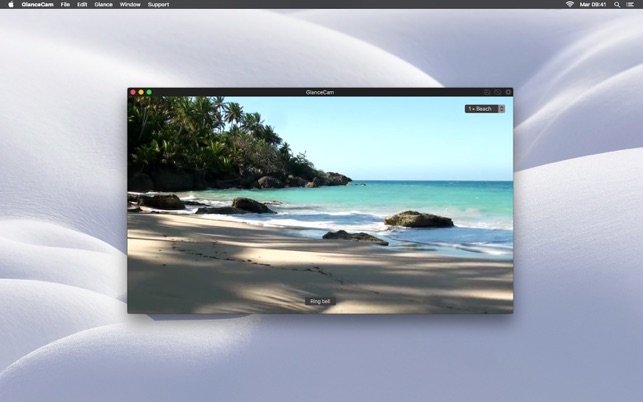
GlanceCam is a well rated and modern Mac app, 100% compatible with macOS 10.15 Catalina, that lets you keep an eye on one or more IP cameras:
• Install cameras from different manufacturers and avoid their cumbersome web interfaces or proprietary apps.
• Mount webcams in your living room, kitchen and garden to check on your cat when you're away, maybe turning on a light at night or taking a snapshot when kitty does something funny.
• Point a camera at your front gate and let visitors in by activating a network relay.
GlanceCam is a bit nerdy, but very useful if you want to take advantage of cheap webcams and maybe combine them to the automation capabilities of the Internet of Things (IoT); it works on your LAN or via Internet (please see the requirements below) and, while it's not the most "works out-of-the-box" home or business automation solution to configure (you'll need to know and type in a few network parameters, as detailed in the following description), it's flexible and brand-agnostic.
Here's how it works:
• With most IP webcams, you can receive the video stream via RTSP, HTTP or RTMP, without opening a browser; GlanceCam shows you those feeds in a resizable window you can keep always visible on your Desktop.
• You can add as many cameras as you like.
• The app shows one camera at a time in a single window, and you can switch between cameras inside that window; an upgrade to GlanceCam Pro will be available in the coming months as a one-time in app purchase (no subscriptions!) and will allow to open as many windows and cameras as you want, forever.
• For every camera, you can also configure up to 2 optional buttons, visible when you hover your mouse on the app window, to perform actions via customizable HTTP GET action URLs (PUT is not supported).
• GlanceCam's window can be configured to be always on top and visible in every Space; the app can optionally auto-launch at login.

• If your camera streams audio, you can easily enable or mute it.
• GlanceCam supports keyboard shortcuts, an URL scheme and Apple Script.
Please be advised that GlanceCam in designed for realtime playback and does not support DVRs/NVRs, proprietary cloud services, recording (nor playing back previous recordings), motion detection/notifications and PTZ control.
To take advantage of GlanceCam you'll need third party hardware (one or more cameras, optionally IoT enabled devices) and some knowledge about your network and cameras; please, check the requirements below or get in touch at support@cdf1982.com before purchasing.
Requirements:
• A Mac running macOS Catalina, Mojave or a previous version of OS X (compatibility goes back to 10.11).
• One or more IP cameras capable of broadcasting their stream via RTSP, HTTP or RTMP; you'll need to know the webcam IP address, the protocol of its video stream, the login credentials and port.
For example, the following is the URL format you'll have to enter into GlanceCam's Preferences to view a Foscam stream: rtsp://username:password@192.168.0.7:88/videoSub
You can check if your camera provides a RTSP, HTTP or RTMP stream by searching the web, usually on the manufacturer website; since there is no standard for the stream URL format, you'll need to retrieve the proper string on the camera's manual or website. If you can't find it, get in touch at support@cdf1982.com: we always try to help, and often succeed, but can't promise to be able to figure out the right URL for every model out there.
• For triggering actions by pressing the customizable buttons, you'll need devices or appliances that can react to HTTP GET calls.
For example, the following URL activates a Robot Electronics Ethernet relay: http://username:password@192.168.0.7:17494/io.cgi?DOA1=10
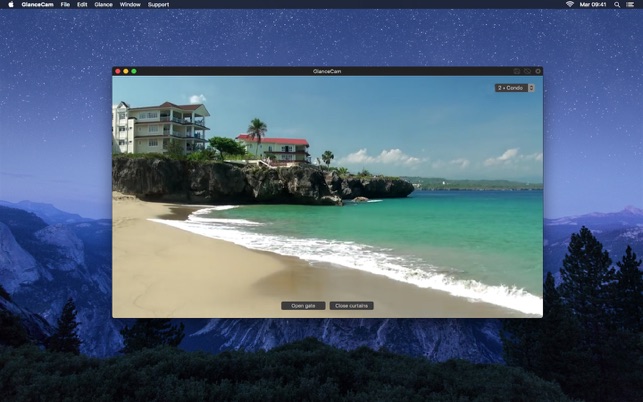
• To work over the Internet, you'll need a static public IP address (or a dynamic DNS service), to configure port forwarding for each camera and, optionally, for the action button; I recommend to start testing the video stream in LAN to check the compatibility

